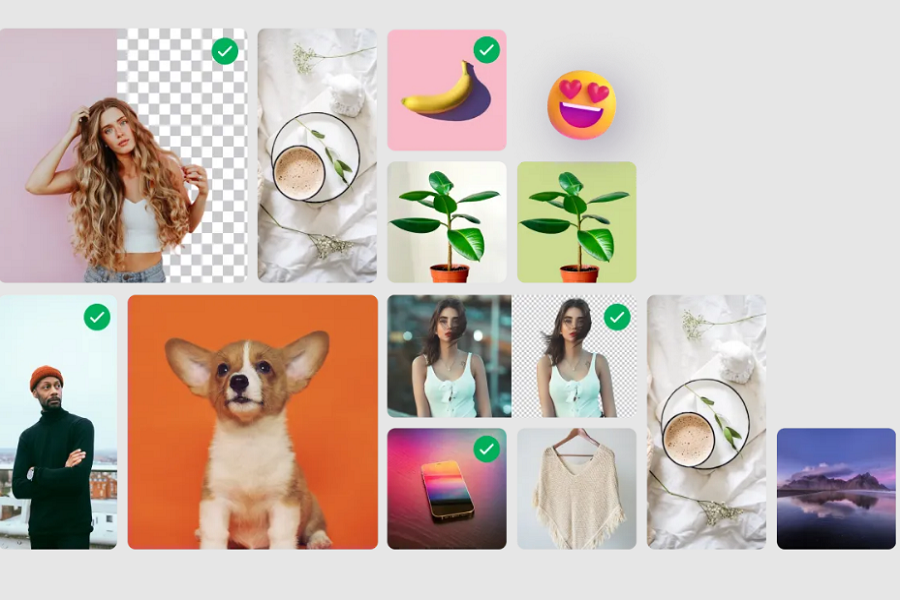Batch photo editing refers to the process of applying a series of edits to multiple images simultaneously rather than adjusting each photograph individually. This method is particularly important in modern photography, where the sheer volume of images typically taken can be overwhelming. With the advent of digital cameras and smartphones, photographers often find themselves with hundreds or even thousands of images in a single shooting session. Managing these images efficiently is critical, and batch editing serves as a viable solution.
Introduction to Batch Photo Editing
One of the primary benefits of Batch edit photos android is time savings. By allowing users to perform a uniform set of adjustments to numerous photographs at once, photographers can significantly reduce the amount of time spent in post-production. This is especially invaluable for professionals who may be working under tight deadlines. The ability to streamline this process not only enhances productivity but also frees up more time for creative pursuits such as composition and shooting.
Additionally, batch editing contributes to maintaining a consistent style across an entire set of images. Whether it’s adjusting brightness and contrast, applying filters, or correcting colors, ensuring uniformity in visual appearance is vital, particularly for projects requiring cohesive presentations. Consistency can elevate the overall aesthetic quality of the photographs. Moreover, it reinforces a photographer’s unique style and brand identity, making it easier for audiences to recognize their work.
In an age where visual content is essential for social media and branding, mastering batch photo editing techniques is increasingly regarded as a necessary skill. Understanding how to leverage batch editing tools on Android can transform a photographer’s workflow, enhancing both efficiency and creativity in the art of photography.
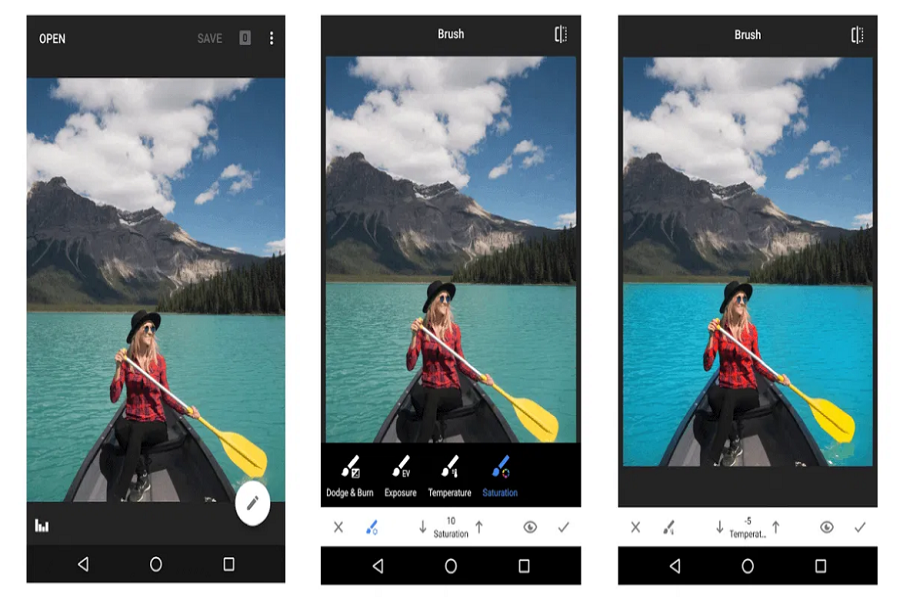
Why Use Batch Editing on Android?
Batch editing photos on Android devices offers a range of advantages that cater to both casual users and professional photographers. One of the primary benefits is the convenience of performing edits directly on mobile devices. This allows users to efficiently manage and edit their photo collections on-the-go without the need for a desktop computer. With smartphones now equipped with powerful processors and ample storage, the ability to handle multiple images has never been more accessible.
Moreover, the accessibility of various editing apps specifically designed for Android devices enhances the batch editing experience. Numerous applications, such as Snapseed, Lightroom Mobile, and VSCO, provide user-friendly interfaces that simplify the editing process. Many of these apps support batch editing functionalities, enabling users to apply effects, filters, and adjustments to multiple images simultaneously. This not only saves time but also ensures consistency across a series of photos, which is particularly beneficial for maintaining a cohesive aesthetic for social media posts or professional portfolios.
Advancements in mobile technology have further augmented the capabilities of these applications. High-resolution displays, advanced camera specifications, and superior image processing algorithms have transformed smartphones into powerful photographic tools. Modern Android devices offer features such as RAW image support, precise color grading, and sophisticated retouching options that can compete with traditional desktop solutions. Consequently, users can achieve professional-grade photo edits and enhancements without the limitations previously associated with mobile platforms.
In essence, the combination of convenience, accessibility, and technological advancements makes batch editing on Android an appealing choice for a diverse range of users. By leveraging these benefits, one can effectively enhance their photography skills while enjoying the flexibility of mobile editing.
Popular Batch Editing Apps for Android
In the era of digital photography, batch editing apps have revolutionized the way users approach photo editing on mobile devices. Among the myriad of options available for Android, several stand out due to their robust features, user-friendly interfaces, and unique advantages.
One of the most prominent tools is Adobe Lightroom, which caters to both amateurs and professional photographers alike. Its batch editing capabilities allow users to apply uniform adjustments across multiple images seamlessly. Lightroom offers an array of editing options, including exposure, contrast adjustments, and color grading, making it ideal for those seeking precision and consistency in their photography. The app’s cloud functionality also ensures that your edits synchronize across devices, providing flexibility in editing.
Snapseed is another formidable option, renowned for its intuitive design and powerful features. Developed by Google, Snapseed supports batch editing by allowing users to apply filters and enhancements en masse. One of its standout features is the ability to create and save custom looks, which can then be easily applied to other photos. This level of personalization enhances the workflow for users looking to produce a coherent visual style across a series of images.
Other notable mentions include VSCO and PhotoDirector. VSCO not only provides excellent batch editing features but also a community-centric platform for photo sharing. In contrast, PhotoDirector is celebrated for its creative editing tools, including effects and overlays that can be efficiently applied across multiple photos.
In conclusion, the landscape of batch editing apps on Android is diverse, with options tailored for various editing needs and user levels. Each app offers unique strengths, ensuring that photographers can find a tool that perfectly fits their requirements while streamlining the editing process.
Related Articles: Good photo editing apps
Setting Up for Batch Editing
Preparing your photos for batch editing is a critical step that can significantly enhance efficiency and clarity during the editing process. The first step in this preparation involves organizing your images into specific folders or albums. Consider grouping photos by date, event, or project, which can streamline your workflow and make it easier to locate files when needed. Effective organization can also prevent accidental editing of unwanted images.
Next, it is essential to understand the various file formats that your images may be in. Common formats include JPEG, PNG, and RAW file types. Each format has its attributes, which affect the quality and editing capability of the images. For instance, while JPEGs are widely used due to their smaller file size and compatibility, RAW files offer higher quality and greater flexibility during editing. Familiarize yourself with these formats to determine the best choice for your batch editing needs.
Before diving into the editing process, ensure that your photos are indeed ready for editing. This involves checking the resolution and ensuring that they are high enough for the intended use. Low-resolution images may not yield satisfactory results, especially for prints. Additionally, review the images to eliminate any that are blurry or poorly framed, as these can lead to an unpolished final product. Making these initial assessments can save time later when applying edits to the entire batch.
Furthermore, consider backing up your images to a cloud service or an external hard drive. This precaution will ensure that your original files remain intact, allowing you to revert changes if necessary. By taking these preparatory steps, you set the groundwork for a smooth and efficient batch editing process, ultimately leading to a more polished and professional outcome.
Basic Techniques for Batch Editing
Batch editing photos on Android devices involves a streamlined process to enhance a collection of images efficiently. The fundamental techniques that one should focus on include adjusting exposure, performing color correction, and applying filters. Each of these techniques can significantly alter the visual appeal of images and can be executed using popular photo editing apps available on Android.
To begin adjusting exposure, select the photos you wish to edit and open them in a suitable batch editing app such as Adobe Lightroom or Snapseed. Most apps will provide an option to simultaneously adjust exposure across all selected images. Set an adjustment slider to increase or decrease brightness, ensuring that all images retain a consistent exposure level. This step is crucial as it sets the tone for the entire batch.
Next, color correction is vital for ensuring that the colors in your photos appear natural and vibrant. Many applications feature automatic color correction tools; however, manual adjustments can yield better results. You can adjust the white balance, vibrance, and saturation levels across the selected images. Pay attention to the histogram, which represents the tonal distribution, to ensure colors are balanced. This process elevates the quality of your batch while ensuring continuity across photos.
Applying filters is another effective technique for batch editing. Filters provide your images with a specific mood or style that can unify a collection. Most Android editing apps allow users to save favorite filters, making it easy to apply them to multiple photos quickly. Be wary of overusing filters; subtlety often produces better results. By judiciously applying these necessary techniques in your batch editing process, your photo collection can achieve a polished and professional look in no time.