In the realm of digital photography, photo editing is an essential skill that can significantly impact the presentation and perception of images. With the rapid advancement of technology and the proliferation of smartphones equipped with high-resolution cameras, the ability to edit photographs has become more accessible than ever before. Photo editing involves adjusting and enhancing images through software or applications, allowing photographers to manipulate various elements such as exposure, color balance, sharpness, and composition.
Introduction to Photo Editing
The importance of Good photo editing apps in today’s digital photography landscape cannot be overstated. High-quality image editing not only elevates the aesthetic appeal of photographs but also helps convey emotions and narratives that may not be immediately apparent in an unedited image. A well-edited photograph can capture the viewer’s attention, evoke feelings, and demonstrate the photographer’s unique style and vision. By utilizing effective editing techniques, an ordinary snapshot can be transformed into a compelling visual story.
As photography continues to evolve with social media platforms as prime showcases for images, the demand for image quality has intensified. Editors can enhance photographs through cropping, adjusting lighting, and applying filters, ensuring that their work stands out in a saturated environment. Additionally, photo editing nurtures creativity by enabling photographers to experiment with different styles, techniques, and artistic expressions.
This blog post will delve into a range of photo editing apps that cater to both amateur and professional photographers. Readers can expect to find discussions on popular applications, their features, and how they can enhance the editing process. By the end of this article, photographers will have a better understanding of vital tools that can elevate their photography skills through effective editing.
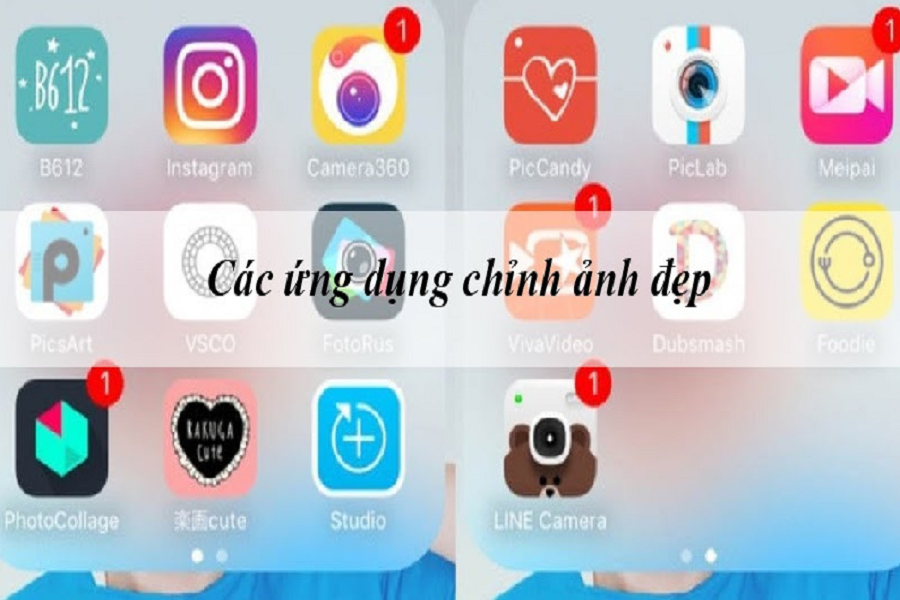
Criteria for Selecting Photo Editing Apps
When seeking the right photo editing app, several key criteria should guide your selection process. Understanding these factors will ensure that you choose an app that meets your unique photography needs and enhances your editing experience.
First, consider the user interface. An intuitive and user-friendly interface can significantly impact your workflow. Apps that feature a clean layout, easy navigation, and simple access to tools will allow both novice and experienced users to edit photos efficiently. A cluttered or confusing interface may hinder creativity and lead to frustration.
Next, examine the range of available editing tools. The best photo editing apps should provide a robust suite of editing options, such as cropping, resizing, filters, and advanced adjustments like curves and levels. Furthermore, some apps may offer specialized tools for tasks like retouching, color correction, and adding text or graphics. Evaluating the tools necessary for your editing style is crucial when deciding on an app.
Another essential factor is device compatibility. It is important to ensure that the app works well on your specific devices, whether they are smartphones, tablets, or computers. Additionally, check for cloud syncing capabilities, which allow you to easily edit across multiple devices, providing flexibility and convenience.
Pricing models also play a significant role in your decision-making process. Some apps operate on a subscription basis, while others may offer a one-time purchase option or free trials. Assess your budget and the features offered at different price points to determine the best fit for your financial situation.
Lastly, consider the availability of tutorials and customer support. Comprehensive tutorials can facilitate your understanding of the app’s features, while accessible customer support can provide assistance if you encounter any issues. A well-supported app can enhance your confidence and proficiency in photo editing.
Related Articles: Photo Editing Software
Top Photo Editing Apple for Mobile Devices
In the digital age, mobile photo editing apps have become essential tools for both amateur photographers and professional artists. These applications enable users to enhance their images directly from their smartphones or tablets, promoting a seamless photo editing experience. Here, we will explore some of the top photo editing apps available, focusing on their core features, user experiences, and unique capabilities.
One of the standout applications is Adobe Lightroom. Renowned for its powerful editing tools, this app offers a comprehensive range of features including advanced color grading, exposure adjustments, and a variety of filters. The user interface is intuitive, making it accessible to both beginners and seasoned photographers. Additionally, it enables users to sync their edits across all devices using Adobe’s cloud services, enhancing its functionality and utility.
Another popular choice is Snapseed, which boasts a multitude of editing capabilities and an easy-to-navigate layout. Developed by Google, Snapseed offers a wide array of tools including selective adjustments, healing tools, and the ability to create stunning double exposure effects. Its non-destructive editing approach ensures that users can experiment without permanently altering their original images, creating opportunities for creativity.
VSCO is notable not just for its editing capabilities but also for its community aspect. Users can enhance their photos with a vast collection of presets and filters while also sharing their work on the platform. VSCO’s tools are designed to mimic traditional film effects, allowing photographers to evoke a sense of nostalgia in their edits.
Finally, PicsArt combines powerful photo editing features with graphic design tools, making it particularly appealing for those interested in creating unique visual content. Its user-friendly interface and extensive library of templates provide endless possibilities for users to produce standout images on the go.
These top photo editing apps for mobile devices allow users to refine their photography skills without the need for extensive software or equipment. Whether for casual use or professional projects, these apps continue to empower photographers at every level.
Best Desktop Photo Editing Software
When it comes to desktop photo editing software, several applications stand out for their comprehensive features and user-friendly interfaces. Both free and paid options are available, catering to a range of skill levels and editing needs. By choosing the right software, photographers can significantly enhance their editing capabilities and achieve professional-quality results.
Adobe Photoshop is often considered the industry standard for photo editing. It offers a vast array of tools and features that allow users to manipulate images in intricate ways. The software is particularly suited for advanced users who require high-level editing capabilities. Although Photoshop comes with a subscription fee, its powerful features justifies the investment for professional photographers or serious hobbyists. With tools for layers, masks, and retouching, it caters to nearly every editing scenario.
For those seeking a robust yet more accessible option, Adobe Lightroom serves as an excellent alternative. Primarily focused on photo organization and batch editing, Lightroom allows users to make quick adjustments while preserving image quality. Its intuitive design and cataloging features make it ideal for photographers working with large volumes of images. While the software also requires a subscription, many users find it worth the cost due to its efficiency and speed.
On the free side, GIMP (GNU Image Manipulation Program) stands out as a powerful open-source alternative. Although it may have a steeper learning curve than some paid options, GIMP offers extensive capabilities akin to Photoshop, including layering and custom brushes. It is suited for photographers who want to explore advanced editing without the financial commitment.
Another noteworthy mention is Photopea, a web-based photo editing tool that mimics Adobe Photoshop’s layout and functionality. It is efficient for quick edits and is compatible with various file formats, making it an excellent choice for users who prefer online software. Overall, the availability of both paid and free desktop photo editing software ensures that photographers can find a tool that suits their specific editing requirements efficiently.

