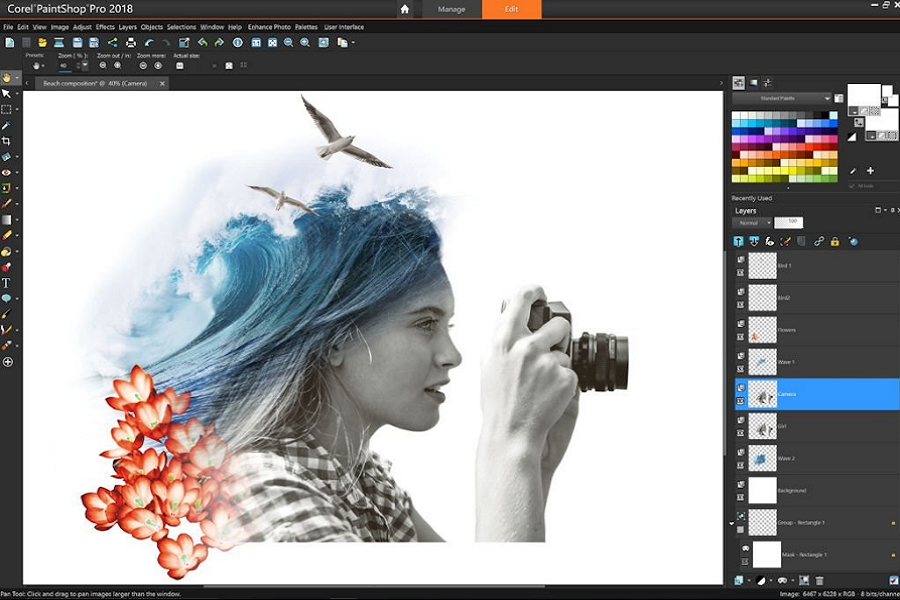Photo editing software plays a pivotal role in the digital landscape, catering to a wide audience, from casual users to seasoned professionals. Essentially, this type of software enables individuals to alter and enhance images, allowing for improved aesthetics and visual storytelling. In the age we live in, where digital photography is ubiquitous due to the prevalence of smartphones and high-quality cameras, understanding photo editing software has never been more important.
Introduction to Photo Editing Software
The applications of photo editing software are vast and diverse. For casual users, it may simply involve adjusting brightness, cropping images, or applying filters before posting to social media platforms such as Instagram or Facebook. Here, user-friendly applications are favored, as their primary function is to help make pictures visually appealing quickly and with minimal effort. On the other hand, professional photographers rely on more sophisticated tools that offer advanced capabilities for retouching, color correction, and intricate manipulations. Such software can significantly enhance the quality of the images they produce, allowing professionals to fulfill their creative vision.
Selecting the right Photo Editing Software is crucial for both novices and experienced users. Beginners may benefit from intuitive and straightforward interfaces, while professionals would look for comprehensive tools capable of handling complex tasks. Additionally, with many options available, including free and paid software, users must consider factors such as cost, ease of use, and available features. By making an informed decision, users can optimize their photo editing experience and produce imagery that resonates with their intended audience. Thus, understanding the fundamentals of photo editing software is essential for anyone looking to harness the power of digital photography effectively.
Types of Photo Editing Software
When it comes to photo editing, users have a variety of software options available, each tailored to different needs and preferences. The primary categories of photo editing software include desktop applications, mobile apps, and online platforms. Understanding these types will assist users in making an informed decision based on their specific requirements.
Desktop applications are the most comprehensive tools for photo editing and often provide a wide array of features. Software such as Adobe Photoshop and Lightroom are frontrunners in this category, offering extensive editing capabilities along with tools for organizing images. These applications typically require a significant investment and a robust computer system to utilize their full range of functionalities. The advantage of desktop applications is their ability to handle large files and complex edits without compromising performance.
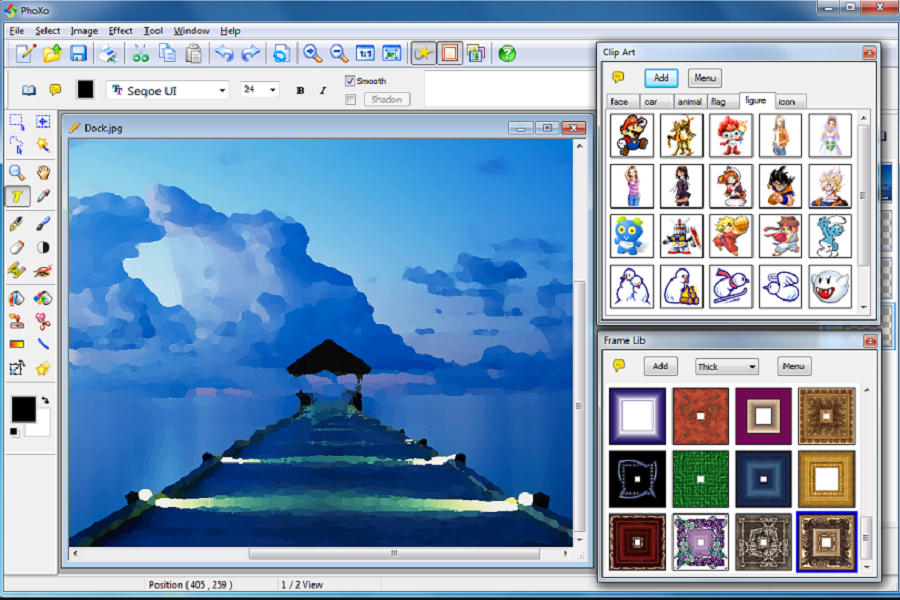
In contrast, mobile apps cater to users who prefer photo editing on the go. Applications like Snapseed and VSCO allow for quick adjustments and enhancements directly from mobile devices. These apps are designed with user-friendly interfaces, making them accessible for beginners and casual photographers. While they may not offer the extensive capabilities of desktop software, they typically include essential features such as filters, cropping, and basic color adjustments. The convenience of mobile apps makes them a favored choice for social media enthusiasts who often capture and share images directly from their phones.
Online platforms also present a viable option for those seeking lightweight and versatile photo editing solutions. Websites such as Canva and Pixlr enable users to edit images through their web browsers without installing any software. These platforms often feature collaborative tools that allow multiple users to work simultaneously, making them ideal for team projects. While online editors may lack some advanced functionalities found in desktop applications, they provide sufficient tools for basic to moderate photo editing tasks.
In conclusion, the variety of photo editing software available today ensures that whether individuals prefer to edit photos on a desktop, mobile device, or online, they can find a solution that meets their needs and enhances their creative processes.
Key Features to Look for in Photo Editing Software
When selecting photo editing software, several key features should be considered to ensure that the chosen tool meets your specific needs. A primary aspect is the user interface; it should be intuitive and accessible, allowing users to navigate seamlessly through various functions. An interface that is cluttered or complex can hinder the editing process, particularly for those new to photo manipulation.
Another fundamental component is the range of editing tools available. Essential functions such as cropping, resizing, and rotating images should be accompanied by advanced capabilities like filters, retouching, and layer management. The inclusion of diverse editing tools empowers users to enhance their photos creatively and effectively. Furthermore, the software should support a variety of file formats, enabling compatibility with images captured from different sources, such as smartphones, DSLRs, or scanners.
Export options are equally crucial. Opting for software that offers flexibility in saving files in multiple formats such as JPEG, PNG, and TIFF will help to ensure that the edited images can be easily shared across various platforms without compromising quality. Keeping in mind the project’s end-use, explore options that allow for direct uploads to social media or integration with printing services.
Regular updates and effective customer support are also significant factors. Reliable software will provide ongoing updates that enhance functionality and fix bugs, while accessible customer support will assist users in troubleshooting any issues that arise. Prioritizing these features can significantly enhance the overall user experience and ease of use, ultimately leading to more satisfying photo editing outcomes.
Related Articles: Free apps for photo editing on laptop
Popular Photo Editing Software Options
In today’s digital age, photo editing software has become an indispensable tool for photographers, graphic designers, and casual users alike. The right software can enhance photographs, allowing for creative expression and professional results. This section will explore some of the most popular photo editing software available, including Adobe Photoshop, Lightroom, GIMP, and various mobile applications. Each option will be evaluated based on its features, usability, pricing structure, and intended audience.
Adobe Photoshop is widely regarded as the industry standard for photo editing. Known for its extensive toolkit, Photoshop offers features such as layers, advanced retouching, and a rich array of filters and effects. While its steep learning curve may deter beginners, its comprehensive capabilities make it the preferred choice for professionals and serious enthusiasts. Adobe also offers a subscription-based pricing model, making it accessible on a monthly or yearly basis.
Lightroom, also part of the Adobe suite, is tailored for photographers who focus on photo organization and enhanced workflow. Its powerful batch editing tools, seamless integration with Adobe’s Creative Cloud, and user-friendly interface make it an excellent choice for both amateurs and professionals. Lightroom’s pricing structure is similarly subscription-based, providing monthly plans for individuals and teams.
On the other end of the spectrum, GIMP (GNU Image Manipulation Program) is a free, open-source software that offers a robust set of editing tools. It allows users to perform tasks commonly associated with high-end commercial software, making it an attractive option for those on a budget. While GIMP is less intuitive than some competitors, its flexibility and extensive community support are beneficial for dedicated users.
For mobile users, applications like Snapseed, VSCO, and Adobe Photoshop Express deliver powerful editing options in a compact format. These mobile applications are designed with ease of use in mind, catering to users who prefer editing on the go. They offer a range of filters, overlays, and basic editing tools suitable for quick adjustments and social media sharing.
When choosing photo editing software, it is crucial to consider your specific needs and skill level. By assessing each option’s features, usability, and pricing, you can select the right software that aligns with your photo editing goals.
Photo Editing Software for Beginners
For newcomers, selecting the right photo editing software can be a daunting task due to the plethora of options available. However, certain software packages stand out for their user-friendly interfaces and tailored features that cater specifically to beginners. The goal is to find a tool that simplifies the learning process while introducing fundamental photo editing techniques.
One of the most recommended options for beginners is Adobe Photoshop Elements. This simplified version of Adobe Photoshop offers an array of basic editing tools in a straightforward layout. Users can easily crop, adjust lighting, and apply filters without getting lost in a sea of advanced features. The software also includes guided edits, providing step-by-step instructions that help users understand various techniques as they edit their photos.
Another excellent choice is Canva, which emphasizes ease of use. While primarily known for graphic design, Canva includes photo editing features that allow users to adjust brightness, contrast, and saturation with just a few clicks. Its drag-and-drop functionality makes it intuitive and accessible for those new to digital editing. Additionally, Canva provides various educational resources and tutorials that help beginners develop their skills while enjoying their creative process.
For those seeking fully free options, GIMP (GNU Image Manipulation Program) deserves a mention. While it might have a steeper learning curve compared to other beginner-friendly software, numerous tutorials are available online, guiding new users through the fundamental functions of the program. Its versatility allows users to explore more advanced techniques as they become comfortable.
In conclusion, beginners have a wealth of photo editing software options at their disposal. Whether they choose Adobe Photoshop Elements, Canva, or GIMP, the right tool will depend on individual needs and prior experience. With the available tutorials and user support, novice editors can confidently embark on their photo editing journey.