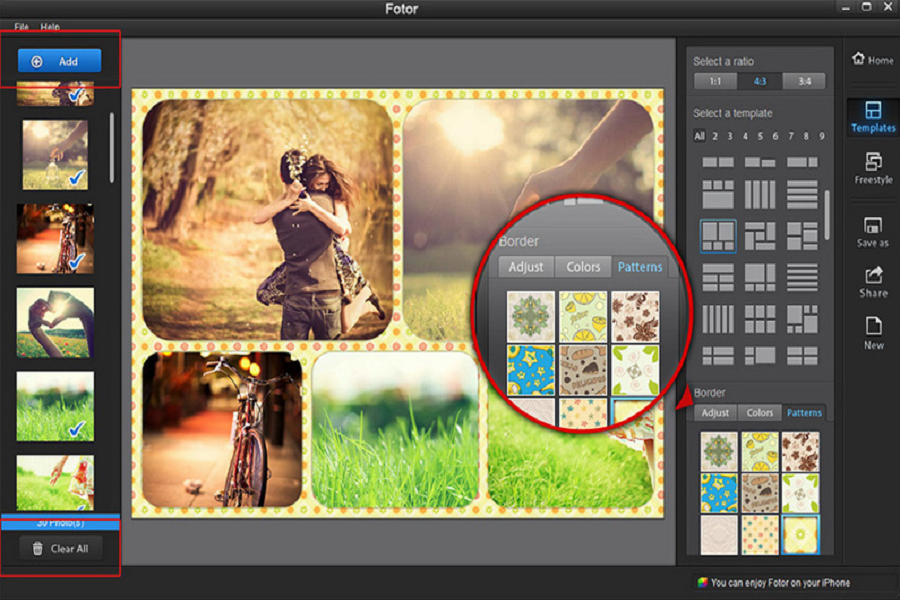In the digital age, photo editing has become an essential skill for individuals and businesses alike. The proliferation of social media platforms and online content sharing has raised the demand for visually appealing images, making photo editing an important tool for enhancing creativity and communication. Today, even amateur photographers and casual users strive to present their best work, and this is where free photo editing apps for laptops come into play.
Introduction to Free Photo Editing Apps
The appeal of these free tools lies in their accessibility. With a multitude of options available, Free apps for photo editing on laptop apps enable users to achieve professional-looking edits without the financial burden associated with premium software. These applications cater to a broad audience, from hobbyists looking to enhance personal photos to aspiring professionals seeking to refine their skills. The user-friendly interfaces and diverse functionalities offered by these apps are designed to accommodate varying levels of expertise, ensuring that anyone can create stunning images.
The functionalities provided by free photo editing apps are extensive, often rivaling those found in more expensive programs. Users can adjust exposure, manipulate colors, crop images, apply filters, and even utilize advanced features such as layer editing and retouching tools. This variety empowers users to experiment with their photography, encouraging them to explore different styles and techniques without the fear of incurring costs. As such, free photo editing software democratizes artistry, enabling everyone to enhance their visuals and hone their editing capabilities.
Ultimately, the proliferation of free photo editing apps makes it easier than ever for individuals to engage in this expressive medium. By providing access to powerful editing tools without the financial constraints, these applications contribute significantly to the development of photography skills and creative expression among users at all levels.
Top Free Photo Editing Apps for Laptops
In the realm of photo editing, numerous free applications cater to a wide spectrum of user needs on laptops. Each of these apps offers unique features that appeal to both novices and seasoned photographers. Here, we spotlight some of the most recommended free photo editing software available today: GIMP, Pixlr, and Photopea, along with a few other noteworthy tools.
First on the list is GIMP (GNU Image Manipulation Program), a well-established free photo editor renowned for its versatility and robust feature set. GIMP provides users with extensive tools for tasks ranging from simple image retouching to complex graphic design. Its user-friendly interface, alongside comprehensive support for various file formats, makes it a favorite among many. Additionally, the platform allows for customization through numerous plugins, thereby enhancing its functionality.
Next, Pixlr offers a streamlined photo editing experience that can be accessed directly through web browsers. It is particularly favored for its simple drag-and-drop interface, which is ideal for users seeking quick edits without extensive learning curves. With a range of essential tools, including filters, overlays, and text options, Pixlr enables users to make appealing adjustments to their images effortlessly. The app is also compatible across various devices, allowing for seamless editing on the go.
Another notable contender is Photopea, which gives users the feel of Adobe Photoshop in a free, browser-based environment. Ideal for those who want to edit files such as PSDs, Photopea supports layer-based editing and a variety of advanced tools. Its interface is reminiscent of professional software, making it an excellent choice for those familiar with more advanced photo editing functionalities.
In addition, newer applications like Krita and Canva have also gained traction among users. Krita primarily focuses on digital painting but includes photo editing features, proving useful for creatives seeking an all-in-one solution. Canva, on the other hand, is lauded for its graphic design capabilities, allowing users to create visually stunning compositions with ease.
These applications, with their diverse features and user interfaces, provide a wealth of options for laptop users seeking effective and free photo editing tools. Whether it’s GIMP’s advanced customization, Pixlr’s casual approach, or Photopea’s professional feel, each app brings distinct advantages to the table.
Related Articles: Photo Editing Software
Tips for Getting the Most Out of Your Free Photo Editing App
To maximize your experience with free photo editing applications, start by familiarizing yourself with the user interface. Each application may have its own set of tools and features, so taking the time to explore these elements can enhance your editing capabilities significantly. Make it a point to navigate through the menus and understand the functions associated with various tools such as cropping, color correction, and layering.
Another effective method to improve your skills is to leverage online resources, including tutorials and community forums. Websites like YouTube and dedicated photography blogs often provide comprehensive video tutorials that can guide you through specific editing techniques step-by-step. Furthermore, joining online forums related to photo editing can connect you with other users who can share tips and strategies. Engaging with a community can also introduce you to different perspectives and creative ideas that may enrich your editing process.
Don’t hesitate to experiment with various features of the editing software. Experimentation is key to discovering unique styles and enhancing your creativity. Try adjusting settings you might not usually explore; for instance, playing with the saturation and contrast levels can yield unexpectedly beautiful results. Most importantly, maintain a consistent workflow to ensure efficiency. This could mean organizing your files systematically or setting a specific time for editing sessions, which will contribute to a more enjoyable editing experience.
Lastly, practice makes perfect. The more you edit, the more you will learn about your photo editing app. Set realistic goals for your projects, and over time, you will notice improvements in both your skills and results. Making the most out of your free photo editing app hinges on curiosity, community engagement, and consistent practice, ultimately allowing you to excel in your editing endeavors.